
Fewer clicks, more functionality, helpful features.
-
Easier. Simpler. Anytime, anywhere banking.
- Enjoy enhanced online and mobile banking across multiple devices – laptop, smartphone, tablet, and desktop. Anytime, anywhere with Internet connection.
- Navigate your accounts summary, bill payments, transfers, and more with greater ease.
- More information on each page means less clicking.
- The new Scotia OnLine and Scotia Mobile is coming soon. You will be notified in advance, with easy step-by-step instructions when your upgrade is available.

-
- Upgrade to the new Scotia OnLine on your personal computer (laptop, desktop, tablet)
- Simply sign-in with the same ScotiaCard number and password. All of your accounts and account set up details such as payee information, account history, recipients, and recurring transactions remain the same.
- To access the new Scotia Mobile you must first upgrade to the new Scotia OnLine.
- Once you upgrade to the new Scotia OnLine and Scotia Mobile, the previous Scotia OnLine and Scotia Mobile will no longer be available.
- Get help when you need it. The new Scotia OnLine Help Centre offers step-by-step instructions, How-To video tutorials and informative FAQs
- Always secure. Scotiabank’s high security standards continue to protect the safety, confidentiality and integrity of your online and mobile banking. Learn more about the Security Guarantee
- Find out which supported devices and operating systems are required to access the new Scotia OnLine and Scotia Mobile.
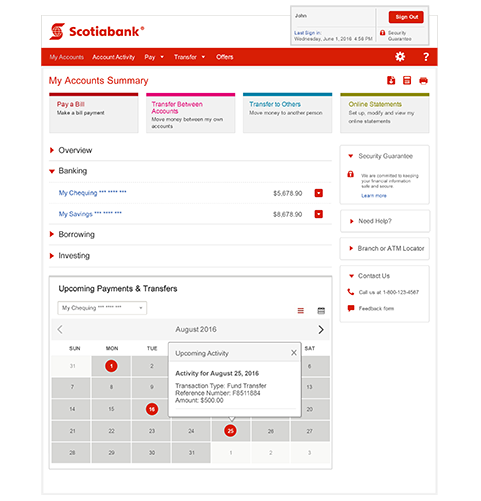
-
-
Sign-in to the new Scotia OnLine and Scotia Mobile on any supported device that meets the operating system requirements.
Scotia OnLine is accessible from your desktop or laptop computer as well as your tablet web browser.
- Browsers:
- Google Chrome
- Apple Safari 5.1 and higher
- Mozilla Firefox
- Internet Explorer 8, 9, 10, 11
- Operating Systems:
- Windows 7, 8, 10
- Mac OS 10.5 and higher
Scotia Mobile is accessible from the web browser on your smartphone or tablet or the new Scotia Mobile 3.0 app.
- Browsers:
- Google Chrome
- Safari 8 and higher
- Blackberry 10.3 and higher
- Operating Systems:
- Android Lollipop 5.0 and higher2
- Apple iOS 8.0 and higher
- Blackberry OS 10.3 and higher
- Windows OS 8.0 and higher
1. In Puerto Rico, data charges by your Wireless carrier may apply. ™ Trademark of The Bank of Nova Scotia, used under license. Scotiabank de Puerto Rico is an FDIC Member and operates under OCIF Lic. 22.
2. If you are experiencing an issue with your keyboard, commonly found in versions 4.3 or lower, please update to the latest Android operating system.